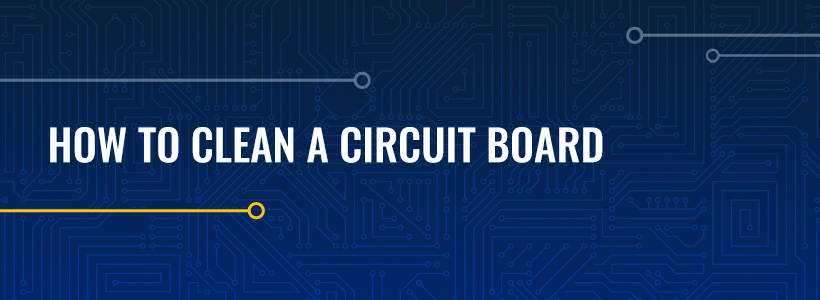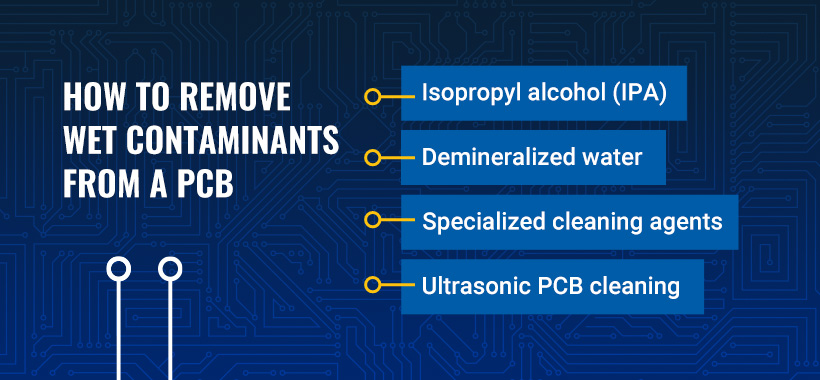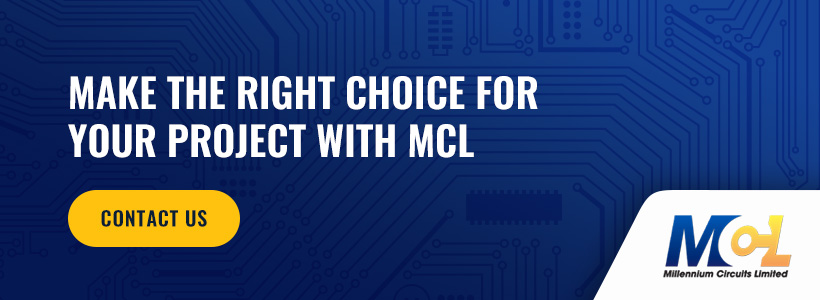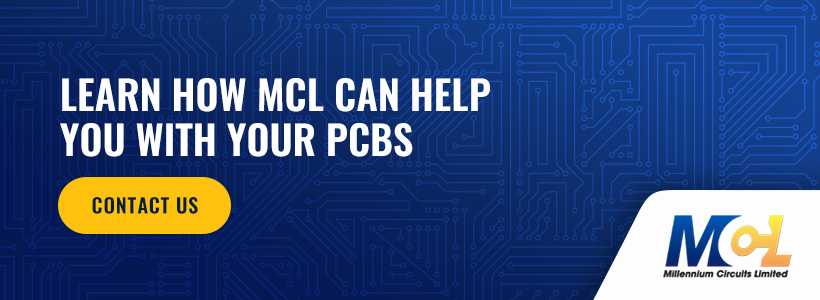Updated on December 5, 2024
With the rising global demand for printed circuit boards (PCBs), the need for PCB cleaning services is likely to increase along with it.
Cleaning circuit boards can be challenging due to the highly sensitive nature of the pieces being cleaned. When working with PCBs, you are handling delicate exposed components and connections that are easy to damage without the proper technique.
The appropriate way to clean a PCB will depend largely on the specific contaminants you are dealing with.
Table of Contents:
- How Contamination Can Affect Circuit Board Performance
- How to Remove Dust From a PCB
- How to Remove Wet Contaminants From a PCB
- What Causes Circuit Board Corrosion?
- How to Clean a Corroded Circuit Board
How Contamination Can Affect Circuit Board Performance
It’s easy for dust and dirt to get into a circuit board — and it’s just as easy for that debris to render the device containing the PCB unusable. This buildup can cause serious problems with PCB function and performance, including:
- Slow performance decline: Your board could begin to experience reduced efficiency, slower processing times, or erratic output readings. Because this decline is typically gradual, it can cause serious production inefficiencies before you can identify the issue.
- Intermittent malfunctions: Unpredictable malfunctions that impact productivity can occur due to the debris particles interrupting delicate electrical pathways.
- Component failure: If left alone for long enough, severe debris buildup can cause the board to fail completely.
How to Remove Dust From a PCB
Below are three easy techniques your staff can use to clean a circuit board covered with dry contaminants like dust and dirt. Remember to shut down the system before cleaning printed circuit boards to prevent damage.
- Brushing: Gently brush the surface of the board to remove dust and debris with a small brush, such as a fine detail or touch-up paintbrush. If you find certain areas are inaccessible with a brush, you can complete the job using one of the following methods.
- Compressed air: Blowing dirt and dust from under tight components is one of the most common PCB cleaning techniques because it is simple and accessible for most companies. That said, too much force can damage connections — that’s why it’s essential to be careful when using compressed air with sensitive electronic components like PCBs.
- Electronic component vacuum: Using specialized electronic component vacuums can help you rapidly suction packed masses of contaminants from the surface of a PCB. You should only use vacuums intended for this purpose, as ordinary vacuums can cause serious damage to the boards.
How to Remove Wet Contaminants From a PCB
Once the system is fully powered off, you can safely remove grease, grime and other wet contaminants using the following techniques:
- Isopropyl alcohol (IPA): Dip a cotton swab in IPA and gently wipe the board with it to loosen and remove grease and oil. Make sure you’re in a well-ventilated space, as alcohol can produce toxic fumes when in contact with certain contaminants.
- Demineralized water: Though using IPA is the preferred method, wiping the board with demineralized water can help you remove any wet contaminants. Be sure to thoroughly dry the board before attempting to use it. It’s best to use a heated method to evaporate the water quickly so any deposits from the drying process are as small as possible.
- Specialized cleaning agents: Mild cleaning products specifically formulated for use with PCBs can help you wipe off wet contaminants easily. However, it’s important to ensure you are using a mild enough cleaner, as strong agents can damage the board’s plastics and markings. The traces on PCBs are incredibly thin and fine, and some cleaning agents can chemically strip them.
- Ultrasonic PCB cleaning: This professional, all-purpose cleaning method uses cavitation to blow contaminants off circuit boards immersed in a tank of cleaning solution. Sending high-frequency soundwaves into the tank creates billions of tiny bubbles in the solution, effectively removing dust, debris and wet contaminants from the board without damaging any sensitive components. Note that ultrasonic cleaning may not suit all PCBs.
What Causes Circuit Board Corrosion?
PCB corrosion occurs when oxygen bonds with the board’s metals, producing metal oxides. Oxidization can increase a trace’s resistance or cause it to break. If the oxidization penetrates in a specific way, it can even liberate normal conductive remnants of the trace that can fall onto other connections and cause shorts. Eventually, the board can malfunction or even fail completely.
Each metal corrodes differently. Some of the most corrosion-resistant metals, also called noble metals, include:
- Gold
- Copper-nickel alloy (cupronickel)
It’s just as important to consider more vulnerable metals in PCBs. Base metals are those that are most susceptible to corrosion, such as:
- Lead
- Copper
- Tin
- Nickel
Knowing how to clean electronic circuit boards can help you remove or even prevent corrosion from damaging the sensitive electrical components.
Types of PCB Corrosion
Variations in environmental conditions can cause a circuit board to corrode in different ways, such as:
- Atmospheric: This type of corrosion is the most common, since most circuit boards are exposed to air as part of their design. As a result, the oxygen in the atmosphere bonds with the metal ions on the board and creates an oxide. Atmospheric corrosion is especially problematic for copper components because it can cause a loss of electrical conductivity if left unchecked for too long.
- Galvanic: Sometimes called bimetallic corrosion, galvanic corrosion occurs when two different metals are electrochemically dissimilar and in contact with an electrolyte. For example, connecting gold to a piece of plated tin that is already in contact with an electrolyte can cause the gold to corrode faster than the tin.
- Electrolytic: While galvanic corrosion relies on the electrochemical potential difference to form corrosion, electrolytic corrosion is caused by an external power source. When two adjacent pieces of metal are exposed to moisture containing ionic particles, dendrites can form on the metal surfaces. These dendrites can form a short circuit by creating a connection between the two metals, causing electricity to flow between them.
- Fretting: Applying force to solder-plated switches can cause them to scrape against each other, removing thin layers of surface oxide and exposing the underlying layers to oxygen. This exposure causes the bottom layers to oxidize, weakening the switches’ stability.
How to Clean a Corroded Circuit Board
You can easily clean rust off circuits with the following materials:
- Baking soda
- Deionized water
- Phosphate-free household cleaner (optional)
- Thin, soft-bristle brush
- Lint-free microfiber cloth
- Baking sheet
- Oven
With your supplies ready, do the following to clean and dry your PCB:
- Shut down the PCB system, disconnecting it from the power source.
- Mix one part baking soda with two to four parts deionized water to create a paste.
- Use the brush to apply the paste to the corroded areas of the PCB, gently scrubbing.
- Rinse the PCB with deionized water.
- Apply a small amount of the cleaner with the brush if further cleaning is necessary. Rinse again.
- Use the towel to blot away excess water.
- Preheat the oven to a low temperature — about 150 degrees Fahrenheit (65 degrees Celsius). Turn off the oven once it reaches the desired temperature.
- Place the PCB on the baking sheet and put it in the oven for 20-30 minutes. Be sure to monitor the PCB to avoid overheating.
- Remove the PCB from the oven and let it cool completely.
Why Trust Us?
Dealing with complex electronic components such as PCBs requires expert help. With more than 15 years of experience in the printed circuit board industry, the team at Millennium Circuits Limited (MCL) is well-versed in solving the unique challenges our customers face. We produce custom printed circuit boards for customers across sectors, which has given us valuable insight into which PCB solutions are appropriate for a variety of applications.